Hi Wayne.
I´m not sure if I can shed any light into this "dark" area.
I´m somehow under the impression you either think there should be 1 smoothing angle which should be valid for the whole model of any complexity - or you still don´t get what "normal break- shading is meant for.
Somehow I lack the necessary tools to explain this to you:
Cheers
Frank
I do appreciate your (and everyone else's) attempts to help me understand. However, I think that you might be missing the point of what I've been trying to point out. Let me see if I can clarify...
First, to those trying to explain the differences between using "Constraint" and "Normal Break", I do believe I understand what you're sating, but I do not think that is relevant because my model is not specifying any creases. So, to my understanding, this means that using "Constraint" or "Normal Break"should not matter for this case.
Second, the model I designed has only two different angles between the faces. Cheetah's ruler reports these as 135 degrees for the eagles between the faces on the sides, and (roughly) 112.5. for the angle between a top or bottom face and a side face. However, as others have pointed out, these values do not represent the angles between the vertex normals. In my original post I said I calculated "the angle between the vertex normals shared between one side face and another should be about 41.86 degrees and that the angle between a top face and a side face should be about 69 degrees." These are perhaps not exact, but are close enough for the case where I'm changing the smoothing angle by 1 degree.
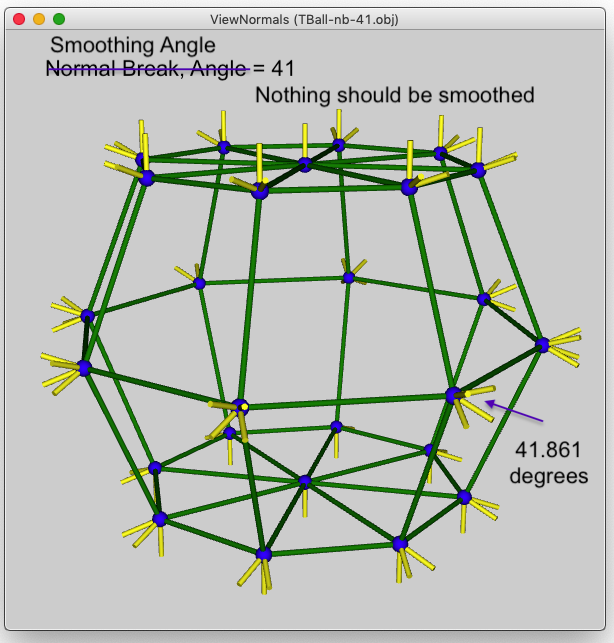
From my point of view, the sides of the my test model should be smooth shaded whenever the the smoothing angle is greater than 41.86 degrees. Further, to be fully smoothed, the vertex normals common to the side faces should all share a single normal vector. As you can see in the vector normal image I posted originally (repeated below):
This does not happen. Instead, the 4 vertex normals at each shared point for the side faces get moved toward each other (changing to 15.576 degrees) resulting in what I called a "slightly smoothed" edge. It is not until the smoothing angle reaches 61 degrees that these 4 vertex normals are combined into one, like this:
It is this behavior of creating "slightly smoothed" edges that I'm trying to understand.
Wayne

