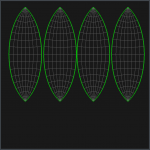joel ruiz c
Active member
First of all I have to say I'm a complete newbie in regards to UV mapping, I have no idea what I'm doing. So I was following a tutorial on youtube for blender, thinking it would translate to C3D just fine. I think I did everything as in the video.
Anyway, here's my problem. How can I avoid the texture deformations around the holes of the ball, and also the texture dots look smaller towards the tips of the ball and larger at the center. I mean, I can see why this happens, but how to avoid it?

wireframe

UV

Photoshop

The Blender tutorial result:

And the author's diffuse texture (he included the blender file and textures)

The tut:
Anyway, here's my problem. How can I avoid the texture deformations around the holes of the ball, and also the texture dots look smaller towards the tips of the ball and larger at the center. I mean, I can see why this happens, but how to avoid it?

wireframe

UV

Photoshop

The Blender tutorial result:

And the author's diffuse texture (he included the blender file and textures)

The tut:
Last edited: