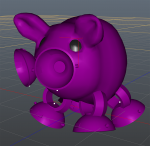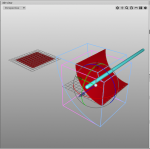Swizl
0
Anybody know a way to do something like this, but save the animation in a tag or some other way? A long time ago I animated this spline to show a clear piece of acrylic bending / flexing in and out of a sign and also a piece of paper. It would be helpful if I could re-use this animation more easily.
Frank helped me way back with figuring out how to save a point animation for a standard mesh (sucker tool) into a morph tag. I'd like to do something similar with the spline shape. Any suggestions are welcome Thanks!
Frank helped me way back with figuring out how to save a point animation for a standard mesh (sucker tool) into a morph tag. I'd like to do something similar with the spline shape. Any suggestions are welcome Thanks!